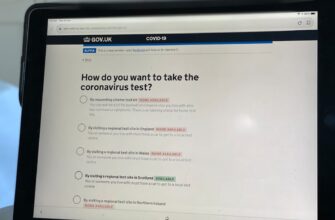- Is It Safe to Backup Crypto Wallet Air Gapped? Ultimate Security Guide
- What Is an Air-Gapped Crypto Wallet?
- Why Backup Your Air-Gapped Wallet?
- How to Backup an Air-Gapped Wallet Safely
- Risks and Safety Measures for Air-Gapped Backups
- Frequently Asked Questions
- 1. Can malware infect an air-gapped backup?
- 2. How often should I update backups?
- 3. Are encrypted digital backups safe?
- 4. What’s the safest backup material?
- 5. Should I share my backup location with anyone?
- Conclusion: Security Through Redundancy
Is It Safe to Backup Crypto Wallet Air Gapped? Ultimate Security Guide
Air-gapped crypto wallets represent the gold standard for securing digital assets, but their offline nature raises critical questions about backup safety. With over $3.8 billion lost to crypto hacks in 2022 alone, understanding how to securely duplicate your air-gapped keys is non-negotiable. This guide breaks down the risks, best practices, and step-by-step methods to ensure your backup remains impenetrable.
What Is an Air-Gapped Crypto Wallet?
An air-gapped wallet is a cryptocurrency storage solution physically isolated from internet-connected devices. Unlike hot wallets (e.g., MetaMask), it signs transactions offline using methods like:
- Hardware wallets (Ledger, Trezor in offline mode)
- Paper wallets with QR codes
- Offline computers running wallet software
This isolation blocks remote hacking attempts, making it ideal for long-term storage of high-value assets.
Why Backup Your Air-Gapped Wallet?
Air-gapped wallets aren’t immune to physical threats. Backups protect against:
- Hardware failure: Devices degrade or malfunction over time
- Physical damage: Fire, water, or natural disasters
- Loss or theft: Recovery impossible without a backup
Without a backup, losing access means permanent asset forfeiture—a risk no serious investor should take.
How to Backup an Air-Gapped Wallet Safely
Follow this secure 5-step process for failsafe backups:
- Generate keys offline: Use your air-gapped device to create a new seed phrase/private key.
- Write on corrosion-resistant material: Engrave on titanium plates or use cryptosteel capsules (paper degrades).
- Create multiple copies: Store 3+ duplicates in geographically separate locations (e.g., home safe, bank vault).
- Never digitize: Avoid photos, cloud storage, or USB drives—these create attack vectors.
- Test recovery: Verify backups by restoring a small amount of crypto before transferring large sums.
Risks and Safety Measures for Air-Gapped Backups
While backups are essential, they introduce vulnerabilities if mishandled:
- Physical theft: Mitigate with tamper-evident safes and undisclosed locations
- Human error: Typos in seed phrases can be catastrophic—triple-check spellings
- Supply chain attacks: Purchase backup materials directly from manufacturers
Critical Tip: Use Shamir’s Secret Sharing (SSS) to split your seed phrase into multiple shards. This requires combining 2-of-3 fragments to reconstruct keys, preventing single-point compromise.
Frequently Asked Questions
1. Can malware infect an air-gapped backup?
No. Malware requires internet/device connectivity. Pure physical backups (metal plates) are immune. Risk only exists if you digitize keys or use compromised devices during creation.
2. How often should I update backups?
Only when creating new wallets or changing keys. Frequent updates increase exposure risk. For existing wallets, backups are permanent unless compromised.
3. Are encrypted digital backups safe?
Not recommended. Encryption can be cracked, and digital storage (even USB) connects to networks. Physical offline copies remain superior for long-term security.
4. What’s the safest backup material?
Fire/water-resistant metal (titanium or stainless steel). Paper burns, ink fades, but etched metal survives 1,500°F+ temperatures and decades of decay.
5. Should I share my backup location with anyone?
Only if using SSS shards with trusted parties. Otherwise, never disclose locations. Consider legal documentation (e.g., wills) accessible only upon death to prevent premature exposure.
Conclusion: Security Through Redundancy
Backing up air-gapped wallets is not just safe—it’s imperative. By adhering to offline protocols, using durable materials, and distributing physical copies strategically, you create an unhackable safety net. Remember: In crypto, your backup discipline defines your financial sovereignty. Treat keys like crown jewels, and they’ll protect your wealth indefinitely.