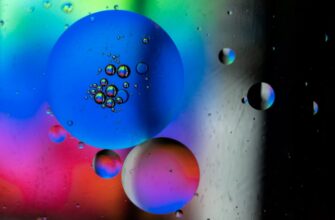## Why Avoid KYC for Your Crypto Wallet?
Know Your Customer (KYC) protocols require identity verification when using centralized exchanges or custodial wallets. Many crypto users seek non-KYC alternatives to:
– Preserve financial privacy
– Maintain true decentralization principles
– Avoid personal data vulnerability in hacks
– Bypass geographical restrictions
Non-KYC wallets put you in full control of your assets without third-party oversight. This guide walks through creating a truly secure self-custody solution.
## Choosing Your Non-KYC Wallet: Key Considerations
Selecting the right wallet is critical for security. Prioritize these features:
1. **Non-Custodial Structure**: You control private keys (not a company)
2. **Open-Source Code**: Publicly auditable for backdoors
3. **Reputable Development Team**: Established track record
4. **Active Community Support**: Regular updates and bug fixes
### Recommended Wallet Types:
– **Hardware Wallets** (Most Secure):
– Ledger Nano X
– Trezor Model T
– Coldcard (Bitcoin-only)
– **Open-Source Software Wallets**:
– Exodus (Multi-coin)
– Electrum (Bitcoin)
– MyEtherWallet (Ethereum/ERC-20)
Avoid web-based or exchange wallets that mandate KYC for access.
## Step-by-Step: Creating Your Secure Non-KYC Wallet
### Step 1: Acquire Hardware Wallet (Recommended)
1. Purchase directly from manufacturer (avoid third-party sellers)
2. Verify packaging seals upon arrival
3. Initialize device to generate new wallet
### Step 2: Generate Recovery Phrase
1. Write down 12-24 word seed phrase on provided card
2. **Never** digitize or photograph recovery phrase
3. Store in fireproof/waterproof container (multiple locations)
### Step 3: Set Up PIN Protection
1. Create 6-8 digit PIN not used elsewhere
2. Enable passphrase feature for hidden wallets (optional)
3. Confirm wallet recognizes PIN before proceeding
### Step 4: Install Companion Software
1. Download software from official website only (check SSL certificate)
2. Verify checksums before installation
3. Connect hardware wallet via USB/Bluetooth
### Step 5: Receive Initial Funds
1. Generate receive address in wallet interface
2. Send small test transaction first
3. Confirm balance appears on hardware display
## Maintaining Maximum Security Post-Setup
### Operational Best Practices:
– **Transaction Protocol**:
– Always verify receiving addresses on hardware screen
– Use dedicated devices for crypto operations
– **Software Management**:
– Enable auto-updates for wallet firmware
– Uninstall unused crypto applications
– **Physical Security**:
– Use tamper-evident storage for recovery phrases
– Never disclose holdings publicly
### Advanced Protection Measures:
– Implement multi-signature setups
– Use Tor/VPN when accessing wallet interfaces
– Create decoy wallets with small balances
## Risks of Non-KYC Wallets & Mitigation Strategies
| Risk | Solution |
|——|———-|
| Seed phrase loss | Store multiple encrypted backups |
| Physical theft | Use passphrase-protected hidden wallets |
| Malware attacks | Dedicated offline signing devices |
| Supply chain compromise | Purchase directly from manufacturers |
Always assume personal responsibility for security – non-KYC means no recovery options.
## Non-KYC Wallet FAQ
### Q1: Is using non-KYC wallets illegal?
A: No. Wallet usage is legal globally. Regulations typically apply when converting to/from fiat currency.
### Q2: Can I buy crypto without KYC for my wallet?
A: Yes, through:
– Decentralized exchanges (Uniswap, PancakeSwap)
– Bitcoin ATMs with low limits
– Peer-to-peer platforms (Bisq, LocalCryptos)
### Q3: Are hardware wallets worth the cost?
A: Absolutely. The $50-$150 investment prevents average losses of $90,000+ in hacks (2023 Crypto Crime Report).
### Q4: What if I lose my hardware wallet?
A: Your funds remain secure. Simply restore access using your recovery phrase on a new device. Never store them together.
## Final Security Checklist
Before transacting significant amounts:
1. ✅ Test wallet restoration with recovery phrase
2. ✅ Verify firmware is latest version
3. ✅ Confirm no screen-recording software is active
4. ✅ Check recipient address character-by-character
True financial sovereignty requires rigorous security habits. By following this non-KYC approach, you maintain complete control over your digital assets while minimizing attack vectors. Remember: In crypto, you are your own bank – secure accordingly.