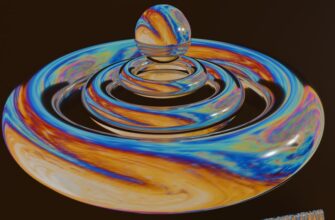Why Password-Protecting Your Private Key Is Essential
A private key is the digital equivalent of a master key to your most valuable assets, such as cryptocurrency wallets, encrypted files, or secure communications. If compromised, attackers can steal funds, access sensitive data, or impersonate you. Password protection adds a critical layer of defense, ensuring that even if someone obtains your private key file, they can’t use it without cracking your password first.
Step-by-Step Guide to Securing Your Private Key with a Password
- Choose a Strong Password: Use 12+ characters with a mix of uppercase letters, numbers, and symbols. Avoid dictionary words or personal info.
- Encrypt Your Private Key: Use trusted tools like OpenSSL, GnuPG, or wallet software (e.g., MetaMask, Ledger Live) to encrypt the key file with your password.
- Store Encrypted Files Securely: Save the encrypted key on password-protected devices, offline storage (USB drives), or hardware wallets. Never leave it in emails or cloud storage unencrypted.
- Avoid Digital Exposure: Never type or display your private key/password on screenshots, chats, or unsecured apps.
- Update Passwords Periodically: Change passwords every 3–6 months, especially if you suspect a breach.
Best Practices for Private Key Password Security
- Use a password manager (e.g., Bitwarden, 1Password) to generate/store complex passwords.
- Enable multi-factor authentication (MFA) for accounts linked to your private key.
- Create offline backups on paper or metal plates stored in safes or safety deposit boxes.
- Verify software authenticity to avoid malware disguised as encryption tools.
Top Tools for Password-Protecting Private Keys
- OpenSSL: Encrypt keys via command line (e.g.,
openssl enc -aes-256-cbc -in private.key -out encrypted.key). - GnuPG: Offers robust encryption for files and emails.
- Hardware Wallets: Trezor, Ledger devices encrypt keys offline.
- KeePassXC: Open-source password manager with key file support.
FAQ: Password-Protecting Private Keys
Q: Can I change the password on an encrypted private key?
A: Yes—re-encrypt the key with a new password using your original tool.
Q: What if I forget my password?
A: Without the password, the key is irrecoverable. Store backups in secure locations.
Q: Are weak passwords risky even with encryption?
A: Yes! Weak passwords can be brute-forced. Always use high-entropy phrases.
Q: Is password protection enough?
A> Combine it with hardware wallets, air-gapped devices, and MFA for maximum security.