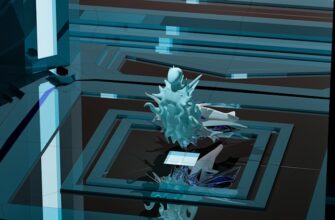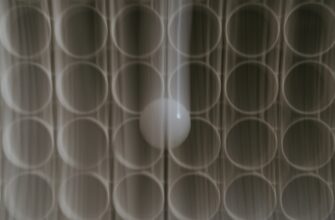- How to Encrypt Your Crypto Wallet Offline: Step-by-Step Security Guide
- What Exactly is an Offline Crypto Wallet?
- Why Offline Encryption is Non-Negotiable for Security
- Step-by-Step: Encrypting Your Offline Wallet
- For Hardware Wallets (Ledger/Trezor):
- For Paper/Metal Wallets:
- For Air-Gapped Devices:
- Critical Best Practices for Encrypted Wallets
- Offline Wallet Encryption FAQ
How to Encrypt Your Crypto Wallet Offline: Step-by-Step Security Guide
In the high-stakes world of cryptocurrency, securing your digital assets isn’t optional—it’s essential. While offline wallets (cold storage) already provide superior protection against online threats, adding encryption creates an impenetrable fortress for your holdings. This comprehensive guide walks you through encrypting your crypto wallet offline step by step, ensuring hackers can’t access your keys even if they physically steal your device. Follow these proven methods to achieve military-grade security for Bitcoin, Ethereum, and other cryptocurrencies.
What Exactly is an Offline Crypto Wallet?
Offline wallets, or cold storage, keep your private keys completely disconnected from the internet. Unlike hot wallets (connected online), they’re immune to remote hacking attempts. Common offline solutions include:
- Hardware wallets: Dedicated devices like Ledger or Trezor
- Paper wallets: Physical printouts of QR codes/keys
- Air-gapped devices: Old smartphones/computers never connected to networks
- Metal backups: Fireproof engraved plates storing seed phrases
While offline storage blocks digital threats, encryption adds critical protection against physical theft—turning your keys into unreadable code without your password.
Why Offline Encryption is Non-Negotiable for Security
Encrypting your offline wallet solves critical vulnerabilities:
- Renders stolen devices useless without your passphrase
- Protects against physical tampering or confiscation
- Adds a second layer beyond your seed phrase
- Prevents unauthorized transactions if backup media is compromised
- Meets regulatory compliance requirements for asset protection
Without encryption, anyone holding your hardware wallet or paper backup can drain your funds instantly. Encryption transforms your keys into scrambled data only solvable with your unique password.
Step-by-Step: Encrypting Your Offline Wallet
Preparation: Work in a secure location without cameras. Use a malware-free computer disconnected from Wi-Fi/ethernet. Have your wallet and backup media ready.
For Hardware Wallets (Ledger/Trezor):
- Power on device while disconnected from computers
- Set a strong 8+ character PIN during initial setup
- Enable “Passphrase” feature in security settings (creates 25th word encryption)
- Choose a complex passphrase (12+ characters, mixed cases, symbols)
- Write passphrase separately from recovery seed—store in a bank vault
- Verify encryption by temporarily connecting, entering passphrase, and checking balance
For Paper/Metal Wallets:
- On an offline computer, download BitAddress or WalletGenerator
- Disconnect internet and disable Wi-Fi/bluetooth
- Generate keys and select “BIP38 Encryption” option
- Create a robust password (e.g., “Blue$ky42!Wallet9*Sec”)
- Print encrypted QR codes—redact private key before printing
- Test decryption offline using the password before funding
For Air-Gapped Devices:
- Install wallet software (e.g., Electrum) on offline device
- Create new wallet and choose “Encrypt Wallet File” option
- Set password with 15+ characters (use diceware for randomness)
- Export encrypted .dat file to multiple USBs
- Wipe device history after transfer
Critical Best Practices for Encrypted Wallets
- 🔒 Password strategy: Never reuse passwords. Use password managers like KeePassXC offline.
- 🔥 Backup redundantly: Store encrypted backups in 3+ geographic locations (e.g., home safe, bank vault, trusted relative).
- 🛡️ Verification protocol: Test recovery every 6 months using offline methods.
- ⚠️ Physical security: Use tamper-evident bags for hardware wallets. Laminate paper backups.
- 🔄 Update cycle: Migrate funds to new encrypted wallets every 2-3 years as tech evolves.
Offline Wallet Encryption FAQ
Q: Can I encrypt an existing offline wallet?
A: Yes. For hardware wallets, add a passphrase via device settings. For paper/air-gapped, create a new encrypted wallet and transfer funds.
Q: What if I lose my encryption password?
A: Without the password, funds are irrecoverable. Store passwords in encrypted offline databases or physical vaults—never digitally.
Q: Is BIP38 encryption for paper wallets secure enough?
A: When implemented correctly with strong passwords, BIP38’s AES-256 encryption is considered quantum-resistant and highly secure.
Q: Should I encrypt my recovery seed phrase?
A: Never encrypt the seed phrase itself—it’s your last-resort recovery. Instead, store it physically in multiple secure locations.
Q: Can encrypted wallets be hacked offline?
A: With strong passwords (12+ complex characters), brute-force attacks would take centuries. The real risk is password compromise.
Q: How does encryption affect transaction speed?
A: For hardware wallets, transactions require entering your passphrase on the device—adding seconds. No impact for paper wallets.
By meticulously following these offline encryption steps, you create a virtually unhackable storage system. Remember: In crypto security, complexity is kindness to your future self. Take one hour today to encrypt properly, and sleep soundly for decades knowing your digital wealth is shielded by layers of offline protection.