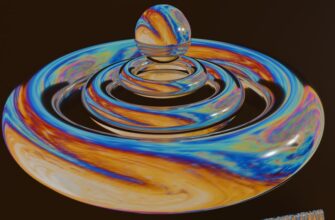What Is a Seed Phrase and Why Is It Important?
A seed phrase (or recovery phrase) is a series of 12–24 random words generated by your cryptocurrency wallet. It acts as a master key to access your funds. If you lose your device or forget your password, this phrase is the only way to restore your wallet. Without it, your crypto assets are permanently lost.
Why Add a Password to Your Seed Phrase Backup?
While storing your seed phrase is critical, adding a password adds an extra layer of security. Here’s why:
- Protects Against Physical Theft: If someone finds your written seed phrase, they can’t use it without the password.
- Defends Against Digital Breaches: Encrypting your seed phrase with a password prevents hackers from accessing it if your digital backup is compromised.
- Peace of Mind: Even if your backup is discovered, your funds stay secure.
How to Backup Your Seed Phrase with a Password: A Step-by-Step Guide
Step 1: Generate Your Seed Phrase
When setting up a new wallet, write down the seed phrase provided. Double-check each word for accuracy.
Step 2: Choose a Strong Password
Create a password that’s:
- At least 12 characters long
- Combines uppercase letters, numbers, and symbols
- Unrelated to personal information (e.g., avoid birthdays)
Step 3: Encrypt Your Seed Phrase
Use a trusted tool like 7-Zip (AES-256 encryption) or VeraCrypt to lock your seed phrase with your password. Avoid untested apps or websites.
Step 4: Store the Encrypted Backup Securely
- Physical Storage: Keep a password-protected USB drive or encrypted paper backup in a safe or lockbox.
- Digital Storage: Save the encrypted file on an offline device or a secure cloud service (e.g., Google Drive with 2FA enabled).
Step 5: Test Your Backup
Delete your wallet app temporarily, then restore it using the encrypted seed phrase and password. Confirm you can access your funds.
Common Mistakes to Avoid
- Using Weak Passwords: “Password123” or “crypto2023” are easy to crack.
- Storing Digitally Without Encryption: Never save your seed phrase in a plain text file, email, or notes app.
- Forgetting the Password: Losing your password means losing access forever—store it separately from your seed phrase.
- Sharing Details: Never send your seed phrase or password via messaging apps or social media.
FAQ Section
Q: What if I forget my password?
A: There’s no way to recover it. Always store your password in a password manager or a secure physical location.
Q: Can I reuse a password from another account?
A: No. Use a unique password to prevent cross-account breaches.
Q: Is it safe to store an encrypted backup online?
A: Only if you use strong encryption and enable two-factor authentication (2FA) on your cloud account.
Q: How often should I update my backup?
A: Update it whenever you change your seed phrase (e.g., creating a new wallet) or password.
Q: Can I split my seed phrase and password?
A: Yes. Store them in separate secure locations to minimize theft risk.