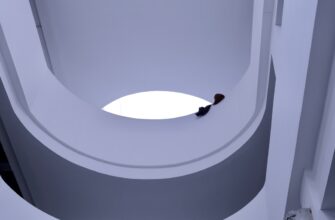## Introduction: Why Crypto Wallet Backups Are Non-Negotiable
Imagine losing your life savings because you forgot to back up a 12-word phrase. Crypto wallets hold the keys to your digital fortune, but hackers constantly target them through malware, phishing, and social engineering. For beginners, creating a secure backup isn’t just smart—it’s essential for survival in the crypto world. This guide breaks down wallet backup security into simple steps anyone can follow, protecting your assets from digital thieves.
## What Exactly is a Crypto Wallet Backup?
A crypto wallet backup is a failsafe copy of your private keys or recovery phrase—the “master password” to access your funds. Unlike traditional bank accounts, crypto transactions are irreversible. If hackers compromise your device or you lose access, your backup is the ONLY way to recover assets. There are two core components:
1. **Recovery Phrase (Seed Phrase)**: 12-24 random words generated when you create your wallet.
2. **Private Keys**: Complex codes mathematically linked to your public wallet address.
## Step-by-Step: How to Backup Your Wallet Securely
Follow this beginner-friendly process to create a hacker-resistant backup:
1. **Generate Your Recovery Phrase**: During wallet setup (e.g., MetaMask, Trust Wallet), write down every word in exact order. Never screenshot or type it digitally.
2. **Use Physical Media**: Transfer the phrase onto durable materials:
– **Fire/Water-Resistant Metal Plates**: Engrave words (e.g., Cryptosteel Capsule).
– **Pen & Paper**: Write with archival ink on multiple copies.
3. **Split Storage (Sharding)**: Divide your phrase into 2-3 parts. Example: Store half in a home safe, half with trusted family.
4. **Encrypt Digital Copies (Advanced)**: If you must store digitally, use encrypted USB drives with VeraCrypt and strong passwords.
5. **Verify Backup Accuracy**: Test recovery on a new wallet with minimal funds before transferring large amounts.
## Top 5 Security Practices to Thwart Hackers
Protect your backup with these non-negotiable rules:
– **Never Share or Digitize**: Avoid cloud storage, email, or messaging apps—hackers scan these constantly.
– **Offline = Safe**: Store physical copies away from cameras, moisture, and fire hazards.
– **Multi-Location Storage**: Keep backups in 2-3 separate physical locations (e.g., home safe + bank deposit box).
– **Beware of “Helpful” Tools**: Fake wallet apps may steal phrases. Only use official sources like app stores or GitHub.
– **Regular Audits**: Check backup integrity every 6 months and update storage methods if compromised.
## Backup Method Comparison: Security vs. Convenience
| Method | Security Level | Risk Factors | Best For |
|—————–|—————-|———————–|———————–|
| Metal Engraving | ★★★★★ | Physical theft | Long-term storage |
| Paper & Pen | ★★★☆☆ | Fire/water damage | Low-cost solution |
| Encrypted USB | ★★★★☆ | Malware, loss | Tech-savvy users |
| Memorization | ★☆☆☆☆ | Human error | Small, temporary sums |
## What If Hackers Target Your Wallet?
Act immediately if you suspect compromise:
1. **Transfer Funds**: Move assets to a new wallet using a clean device.
2. **Revoke Permissions**: Use tools like Etherscan’s Token Approvals to disconnect suspicious dApps.
3. **Freeze Accounts**: Contact exchanges if linked accounts are affected.
4. **Report**: File complaints with platforms like IC3.gov.
## Frequently Asked Questions (FAQ)
### Can hackers steal crypto from a hardware wallet?
Hardware wallets (e.g., Ledger, Trezor) keep keys offline, making remote hacking nearly impossible. However, physical theft or compromised recovery phrases still pose risks. Always combine hardware wallets with secure backups.
### Is it safe to store my seed phrase in a password manager?
No. Password managers are online targets. Hackers have breached services like LastPass. For crypto phrases, offline storage is mandatory—treat them like physical gold, not digital passwords.
### How often should I update my backup?
Only when creating a new wallet. Your seed phrase is permanent—changing it requires transferring all funds to a fresh wallet. Regularly verify backup integrity instead.
### Can I recover crypto without a backup?
Almost never. Without your keys or recovery phrase, funds are irretrievable. This is why decentralized systems prioritize user responsibility over bank-like recoveries.
## Final Thoughts: Your Security is in Your Hands
Backing up your crypto wallet isn’t complicated, but cutting corners invites disaster. By treating your recovery phrase like a priceless artifact—stored offline, split-location, and never digitized—you build an impenetrable defense against 99% of hacks. Start today: Grab pen and paper, secure those words, and sleep soundly knowing your crypto future is protected.