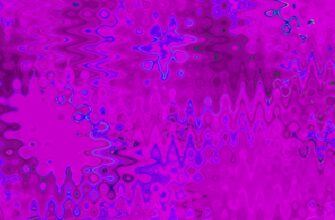Losing access to your cryptocurrency or encrypted data due to a misplaced private key can be devastating. A private key is a unique, secret code that proves ownership and allows access to your digital assets. Without a proper backup, hardware failures, theft, or simple accidents could lock you out forever. This guide provides the best way to backup your private key step by step, emphasizing security and reliability. We’ll cover why backups are essential, a detailed action plan, best practices, and answers to common questions. Follow these methods to protect your investments and ensure peace of mind.
## Why Backing Up Your Private Key is Crucial
Private keys are the cornerstone of security in blockchain and encryption. Unlike passwords, they can’t be reset—if lost, your assets are irretrievable. Common risks include:
– **Device failure**: Phones, computers, or hardware wallets can break or get damaged.
– **Human error**: Accidental deletion or misplacement of digital files.
– **Theft or hacking**: Unauthorized access if keys are stored insecurely.
– **Natural disasters**: Fires or floods destroying physical backups.
A robust backup ensures redundancy, allowing recovery even if one copy is compromised. Never skip this step; it’s your financial safety net.
## Step-by-Step Guide to Backing Up Your Private Key
Follow this secure, foolproof process to backup your private key. Always perform these steps offline to minimize exposure to hackers.
### Step 1: Generate Your Private Key Securely
– Use a trusted wallet app or hardware device (e.g., Ledger, Trezor) to create your private key.
– Ensure you’re in a private, offline environment—no internet connection.
– Never generate keys on public Wi-Fi or shared devices.
### Step 2: Choose Your Backup Method
Select one or more of these reliable options for maximum security:
– **Paper Backup**: Write the key on durable, waterproof paper with a permanent pen. Ideal for long-term storage.
– **Metal Backup**: Engrave the key on a fireproof/waterproof metal plate (e.g., Cryptosteel). Resists physical damage.
– **Encrypted Digital Backup**: Store the key in an encrypted file using tools like VeraCrypt or a password manager (e.g., KeePass). Avoid cloud storage unless encrypted end-to-end.
– **Hardware Wallet Seed Phrase**: If using a hardware wallet, backup the 12-24 word recovery seed instead of the raw key—it’s easier and equally secure.
### Step 3: Create the Backup
– For paper/metal: Carefully transcribe the key or seed phrase. Double-check each character for accuracy—errors can be catastrophic.
– For digital: Encrypt the key file with a strong password (12+ characters, mix of letters, numbers, symbols). Save it on an offline USB drive.
– Never store unencrypted digital copies on your computer or phone.
### Step 4: Store Backups Safely
– Use multiple locations: Keep at least 3 copies in separate, secure spots (e.g., home safe, bank deposit box, trusted family member’s house).
– Protect from elements: Use tamper-evident bags for physical backups and avoid humid or extreme environments.
– Limit access: Share only with trusted individuals, if necessary, using a secure method like Shamir’s Secret Sharing for splitting the key.
### Step 5: Test Your Backup
– After storage, verify the backup works:
1. Use a small amount of crypto or a test file to restore access.
2. Do this on a clean, offline device to prevent exposure.
3. Confirm the key or seed phrase grants full access without issues.
– Update backups if you ever change your private key.
## Best Practices for Secure Private Key Backup
Enhance your security with these expert tips:
– **Never store digitally in plain text**: Screenshots, emails, or cloud notes are high-risk—hackers can easily access them.
– **Use multisig wallets**: For high-value assets, require multiple keys for transactions, reducing single-point failure.
– **Regular audits**: Check backups annually for damage or obsolescence.
– **Avoid third-party services**: Don’t rely on exchanges or apps to hold your key—you control the backup.
– **Educate yourself**: Stay updated on security threats through reputable crypto forums.
## FAQ: Private Key Backup Essentials
### What is a private key?
A private key is a cryptographic string (e.g., 64 hexadecimal characters) that grants ownership and control over digital assets like Bitcoin or encrypted files. It must remain confidential to prevent unauthorized access.
### Can I store my private key on my phone or computer?
Only if encrypted and offline. Unencrypted digital storage is extremely risky due to malware or hacking. Prefer physical or hardware-based backups for better security.
### Is it safe to use a photo or screenshot for backup?
No. Digital images can be hacked, synced to cloud services, or accidentally shared. Always use offline, non-digital methods like paper or metal.
### How often should I update my private key backup?
Only when you generate a new key. If your key remains unchanged, backups don’t need updates. However, check storage conditions yearly to ensure integrity.
### What if I lose all my backups?
Without a backup, recovery is impossible. This highlights the need for multiple, diverse backups in secure locations. Prevention is key—never rely on a single copy.
### Can I reuse the same backup for multiple keys?
No. Each private key is unique. Create separate backups for different keys to avoid confusion and security breaches.
By following this step-by-step guide, you’ll master the best way to backup your private key, safeguarding your digital life against unforeseen disasters. Start today—your future self will thank you.