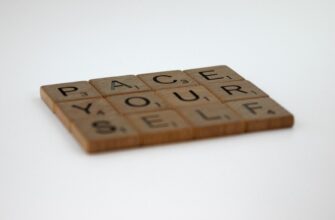- Introduction: Your Money Isn’t Safe Until You Protect It
- Why Hackers Target Your Money (And Why Beginners Are Vulnerable)
- 5 Foundational Security Principles Every Beginner Must Know
- Where to Store Funds Safely: Hacker-Proof Options Compared
- Your 7-Step Action Plan to Lock Down Funds Today
- 5 Costly Mistakes That Invite Hackers (And How to Avoid Them)
- FAQ: Your Top Security Questions Answered
Introduction: Your Money Isn’t Safe Until You Protect It
Imagine waking up to an empty bank account. For thousands of people each year, this nightmare becomes reality when hackers bypass weak security. As digital transactions become the norm, protecting your funds isn’t just smart—it’s essential. This beginner-friendly guide breaks down exactly how to store funds securely from hackers using practical, actionable steps. No technical expertise required!
Why Hackers Target Your Money (And Why Beginners Are Vulnerable)
Cybercriminals steal over $6 trillion globally annually, with beginners being prime targets. Why? New users often overlook basic protections while managing savings, investments, or emergency funds. Hackers exploit:
- Weak passwords like “123456” or pet names
- Unsecured Wi-Fi networks at cafes or airports
- Phishing scams disguised as bank alerts
- Outdated software with known security holes
Without proper safeguards, your funds become low-hanging fruit for organized cybercrime rings.
5 Foundational Security Principles Every Beginner Must Know
Start with these non-negotiable rules for storing funds securely:
- The Two-Factor Armor: Always enable 2FA (Two-Factor Authentication). This requires a code from your phone + password for account access.
- Password Fortresses: Use 12+ character passwords mixing letters, numbers, and symbols. Never reuse passwords across accounts.
- Update Everything: Install security updates immediately—they patch hacker entry points in apps and devices.
- Encrypt or Forget It: Only use financial apps/services with “end-to-end encryption” (look for the padlock icon in browsers).
- Suspicion Saves Savings: Verify unexpected emails/calls claiming to be your bank. Legitimate institutions never ask for passwords via email.
Where to Store Funds Safely: Hacker-Proof Options Compared
Not all storage methods offer equal protection. Here’s how top options stack up:
- Traditional Banks & Credit Unions: FDIC/NCUA insured up to $250k. Strong fraud monitoring but vulnerable to phishing attacks on your login.
- Digital-Only Banks: Higher interest rates + advanced encryption. Choose those with biometric logins (fingerprint/face ID).
- Hardware Wallets (For Crypto): Physical devices like Ledger Nano that store cryptocurrency offline. Immune to online hacking but requires physical safekeeping.
- Cash & Safes: Physically secure but no theft/fire protection or growth potential.
Beginner Tip: Start with an FDIC-insured online bank offering 2FA and transaction alerts.
Your 7-Step Action Plan to Lock Down Funds Today
Follow this checklist to secure your money in under an hour:
- Audit all financial accounts (bank, PayPal, investment apps)
- Replace weak passwords using a password manager like Bitwarden
- Enable 2FA via authenticator apps (Google Authenticator or Authy)
- Set up transaction alerts for any activity over $1
- Freeze your credit with all three bureaus (Experian, Equifax, TransUnion)
- Install antivirus software on all devices (Bitdefender or Malwarebytes)
- Back up important financial documents in an encrypted cloud service
5 Costly Mistakes That Invite Hackers (And How to Avoid Them)
Steer clear of these common errors:
- Using Public Wi-Fi for Banking: Hackers intercept data on open networks. Fix: Use mobile data or a VPN.
- Ignoring Software Updates: Outdated apps have known vulnerabilities. Fix: Enable auto-updates.
- Oversharing on Social Media: Birthdays/pet names help guess passwords. Fix: Lock down profiles and avoid financial details.
- Skipping Account Monitoring: Fraud can go unnoticed for weeks. Fix: Check statements weekly.
- Trusting “Too-Good-To-Be-True” Apps: Fake investment platforms steal deposits. Fix: Verify apps through official bank websites.
FAQ: Your Top Security Questions Answered
Q: Can hackers drain insured bank accounts?
A: While FDIC insurance covers theft, reimbursement takes months. Prevention is faster and less stressful.
Q: Are password managers safe?
A: Yes—reputable ones (like 1Password) use military-grade encryption. They’re safer than reusing weak passwords.
Q: How often should I change passwords?
A: Only when a service reports a breach. Focus on creating strong unique passwords first.
Q: Should beginners use cryptocurrency?
A: Only with hardware wallets. Exchange accounts get hacked frequently—avoid storing crypto online.
Q: What’s the #1 red flag of a scam?
A: Urgency (“Act now or account closed!”) and requests for sensitive data via email/text.
Final Tip: Bookmark this guide and revisit it quarterly. Cyber threats evolve, but your vigilance keeps funds secure!