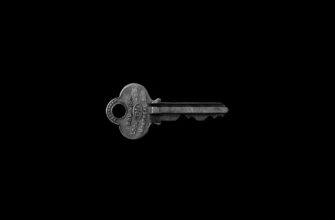## Introduction
In the world of cryptocurrency, keeping your digital assets safe is non-negotiable. If you’re new to this space, you might feel overwhelmed by terms like “cold storage” and “backup accounts.” Don’t worry—this guide breaks it all down for beginners. We’ll explain what a backup account in cold storage is, why it’s essential, and how to set one up step by step. By the end, you’ll have the confidence to protect your crypto from hackers and accidents, ensuring your investments stay secure for the long haul.
## What Is Cold Storage?
Cold storage refers to keeping your cryptocurrency offline, away from internet-connected devices. Unlike “hot wallets” (like apps or exchanges), cold storage methods are immune to online threats such as hacking or malware. For beginners, think of it as storing your crypto in a digital vault that’s only accessible when you physically interact with it. This is crucial because cryptocurrencies rely on private keys—secret codes that prove ownership. If someone steals your key, they can drain your funds instantly. Cold storage safeguards these keys offline, making it the gold standard for security.
## Why Use Cold Storage for Your Backup Account?
As a beginner, you might wonder why cold storage is better than just using an exchange or mobile app. Here are the key benefits:
– **Enhanced Security**: Offline storage blocks remote attacks, reducing the risk of theft.
– **Protection Against Hacks**: Exchanges can be breached, but cold storage keeps your keys out of reach.
– **Long-Term Safety**: Ideal for holding crypto you don’t need to access daily, like savings or investments.
– **Peace of Mind**: With proper backups, you can recover funds even if you lose your device.
– **Control**: You own your keys, not a third party, ensuring true decentralization.
## Types of Cold Storage for Beginners
Not all cold storage is the same. Here are beginner-friendly options, ranked by ease of use:
1. **Hardware Wallets**: Physical devices like Ledger or Trezor. They generate and store keys offline, with USB connectivity for transactions. Pros: User-friendly, secure, and portable. Cons: Costs $50–$200.
2. **Paper Wallets**: Free and simple—just print your keys on paper. Use a trusted generator offline. Pros: Cheap and immune to cyber threats. Cons: Easily damaged or lost; requires careful handling.
3. **Metal Backup Plates**: Engrave your seed phrase (recovery words) on fireproof/waterproof metal. Pros: Durable for long-term storage. Cons: Less convenient for frequent access.
## How to Create a Backup Account in Cold Storage: Step-by-Step
Follow this simple guide to set up your first cold storage backup. We’ll use a hardware wallet as an example, as it’s ideal for beginners.
1. **Choose Your Wallet**: Buy a reputable hardware wallet (e.g., Ledger Nano S). Only purchase from official sources to avoid tampering.
2. **Set Up the Device**: Connect it to your computer via USB and follow the on-screen instructions to initialize it.
3. **Generate Your Seed Phrase**: The wallet will create a 12–24-word recovery phrase. Write this down—never digitally! This is your backup account key.
4. **Store the Seed Securely**: Place the written phrase in multiple safe locations, like a locked drawer or metal plate. Never share it or take photos.
5. **Transfer Crypto**: Send a small test amount from your exchange to your new wallet address. Confirm it arrives before moving larger sums.
6. **Disconnect and Store**: Unplug the wallet and keep it in a secure place. Only reconnect when you need to transact.
## Best Practices for Cold Storage Backups
To maximize security, adopt these habits:
– **Regular Backups**: Update your seed phrase storage if you add new accounts or wallets.
– **Test Recovery**: Practice restoring your wallet using the seed phrase to ensure it works.
– **Avoid Digital Copies**: Never store your seed phrase on phones, clouds, or emails—stick to physical, offline methods.
– **Use Strong Passwords**: Add a PIN to your hardware wallet for extra protection.
– **Stay Private**: Keep your cold storage details confidential; don’t discuss holdings publicly.
## FAQ Section
**Q: What is a backup account in cold storage?**
A: It’s a secure, offline method to store your cryptocurrency recovery keys (like a seed phrase), ensuring you can access your funds even if your primary device is lost or compromised.
**Q: Is cold storage safe for beginners?**
A: Yes! Options like hardware wallets are designed for ease of use. Start with small amounts to build confidence.
**Q: Can I lose my crypto with cold storage?**
A: Only if you lose your seed phrase or it’s stolen. Always store multiple physical copies in safe locations.
**Q: How often should I back up my cold storage?**
A: Back up once during setup. Only update if you create new wallets or change keys.
**Q: What’s the cheapest cold storage option?**
A: Paper wallets are free but require caution. For better security, invest in a budget hardware wallet.
## Conclusion
Setting up a backup account in cold storage is a must for any crypto beginner. It transforms your security from vulnerable to fortress-like, protecting your investments from digital threats. Start with a hardware wallet, follow our steps, and prioritize safeguarding your seed phrase. With this knowledge, you’re ready to embrace cryptocurrency with confidence. Take action today—your future self will thank you!