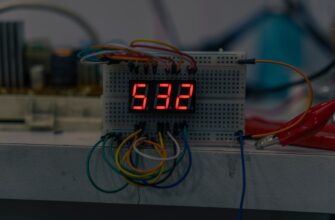- Why Anonymizing Your Cold Storage Ledger Matters
- Understanding Ledger Anonymization Fundamentals
- Pre-Tutorial Preparation Checklist
- Step-by-Step Anonymization Process
- Phase 1: Creating an Isolated Workspace
- Phase 2: Generating Anonymous Ledger Copies
- Phase 3: Cold Storage Transfer Protocol
- Maintaining Long-Term Anonymity
- Frequently Asked Questions (FAQ)
Why Anonymizing Your Cold Storage Ledger Matters
In today’s digital landscape, financial privacy isn’t optional—it’s essential. Anonymizing your ledger in cold storage adds a critical layer of protection, separating your transaction history from personally identifiable information. This tutorial demystifies the process, showing you how to shield your assets from chain analysis, hacking attempts, and unintended exposure. Whether you’re securing cryptocurrency holdings or sensitive financial records, these steps transform passive storage into active privacy.
Understanding Ledger Anonymization Fundamentals
Ledger anonymization involves dissociating transaction records from your identity before transferring data to offline storage. Unlike encryption (which protects content), anonymization severs links between data and its source. For cold storage—air-gapped devices like hardware wallets or disconnected drives—this means:
- Breaking transaction trails to prevent blockchain forensics
- Removing metadata (timestamps, IP addresses, wallet labels)
- Isolating identifiers from stored ledger copies
Pre-Tutorial Preparation Checklist
Gather these essentials before starting:
- Hardware: Clean USB drive or hardware wallet (never used before)
- Software: Tails OS (bootable USB) + Electrum wallet (open-source)
- Environment: Offline computer without network connections
- Backup: Encrypted cloud storage or physical safe for recovery keys
Step-by-Step Anonymization Process
Phase 1: Creating an Isolated Workspace
- Boot computer using Tails OS USB (automatically routes traffic through Tor)
- Disable Wi-Fi/Ethernet physically after boot completion
- Install Electrum wallet via Tails’ Applications menu
Phase 2: Generating Anonymous Ledger Copies
- In Electrum, create new wallet (File > New/Restore)
- Select “Standard wallet” > “Create new seed”
- Write seed phrase on paper—never digitally
- Export transaction history as CSV via “Wallet” > “Export”
- Open CSV file and delete all metadata columns (date, labels, addresses)
Phase 3: Cold Storage Transfer Protocol
- Insert blank USB/hardware wallet
- Save anonymized CSV and wallet file to device
- Create encrypted VeraCrypt container on device (256-bit AES)
- Move files into container and dismount
- Wipe original files using Tails’ “Secure Delete” tool
Maintaining Long-Term Anonymity
- Annual audits: Verify ledger integrity offline
- Multi-sig wallets: Require 2/3 keys to authorize transactions
- CoinJoin integration: Use Wasabi Wallet for pre-storage mixing
- Physical security: Store devices in tamper-evident bags
Frequently Asked Questions (FAQ)
Q: Does anonymization make my ledger illegal?
A: No. Privacy measures comply with financial regulations when used legitimately. Consult local laws regarding record-keeping requirements.
Q: Can I anonymize existing cold storage ledgers?
A: Yes. Transfer files to an online device, follow Steps 2-3, then wipe original cold storage before reloading anonymized data.
Q: How does this differ from encryption?
A: Encryption protects data from viewing; anonymization removes links to your identity. Use both for maximum security.
Q: What if I lose my seed phrase?
A: Without the seed phrase, funds are irrecoverable. Store physical copies in multiple secure locations.
Q: Is hardware wallet integration necessary?
A: Not mandatory, but recommended. Hardware wallets add physical transaction signing barriers against remote exploits.