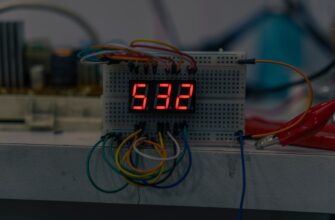- Introduction: Why Your Backup Funds Need Password Protection in 2025
- Why Password Protection is Non-Negotiable for Backup Funds in 2025
- Types of Password-Protected Backup Funds & How to Secure Them
- Step-by-Step: Creating Hack-Proof Passwords for Backup Funds
- Best Practices for Storing Password-Protected Funds
- Critical Mistakes to Avoid in 2025
- The Future of Backup Fund Security: 2025 Trends
- Frequently Asked Questions (FAQ)
Introduction: Why Your Backup Funds Need Password Protection in 2025
In today’s digital age, backup funds aren’t just cash in a safe—they’re digital assets requiring ironclad security. With cyber threats evolving rapidly, password-protecting your emergency savings is non-negotiable. This 2025 guide demystifies how to create, store, and access password-secured backup funds, blending financial prudence with cutting-edge digital defense. Whether you’re safeguarding crypto wallets, bank accounts, or investment platforms, we’ll equip you with actionable strategies to bulletproof your financial lifeline.
Why Password Protection is Non-Negotiable for Backup Funds in 2025
Cybercrime damages are projected to hit $10.5 trillion annually by 2025 (Cybersecurity Ventures), making unprotected funds low-hanging fruit for hackers. Passwords act as your first line of defense against:
- Data breaches: 80% stem from weak or stolen credentials (Verizon DBIR)
- Identity theft: Financial accounts are prime targets
- Ransomware attacks: Locking access to critical funds
- Phishing scams: Tricking users into revealing access details
Without robust password protocols, your emergency fund could vanish in seconds.
Types of Password-Protected Backup Funds & How to Secure Them
Different assets demand tailored security approaches:
- Digital Wallets (Crypto/Bank Apps): Use app-specific passwords + biometric authentication. Enable multi-factor authentication (MFA) universally.
- Cloud-Based Savings Accounts: Opt for institutions offering AES-256 encryption. Never reuse passwords across platforms.
- Encrypted USB Drives: Store offline backups with VeraCrypt or BitLocker. Use 15+ character passphrases.
- Password Managers: Tools like Bitwarden or 1Password generate/store uncrackable credentials securely.
Step-by-Step: Creating Hack-Proof Passwords for Backup Funds
Follow this 2025-proof framework:
- Length Over Complexity: Aim for 14+ characters—e.g., “PurpleTiger$Bakes_42” beats “P@ssw0rd!”.
- Incorporate Randomness: Use diceware phrases or password generators.
- Zero Personal Data: Avoid birthdays, pet names, or anniversaries.
- Enable MFA: Combine passwords with biometrics or authenticator apps.
- Update Quarterly: Schedule password rotations every 3-6 months.
Best Practices for Storing Password-Protected Funds
- The 3-2-1 Rule: 3 copies, 2 formats (digital + physical), 1 off-site (e.g., safety deposit box with encrypted USB).
- Shard Your Password: Split it into parts stored with trusted contacts using Shamir’s Secret Sharing.
- Cold Storage for Crypto: Hardware wallets like Ledger Nano X with PIN protection.
- Emergency Access Protocols: Designate a digital heir via Google’s Inactive Account Manager or legal documentation.
Critical Mistakes to Avoid in 2025
Steer clear of these pitfalls:
- Using dictionary words or sequential numbers (“qwerty123”)
- Storing passwords in notes apps or spreadsheets
- Ignoring software updates on security tools
- Sharing credentials via email/SMS
- Assuming “one password fits all” accounts
The Future of Backup Fund Security: 2025 Trends
Stay ahead with emerging tech:
- Passkeys: Passwordless FIDO2 authentication gaining mainstream adoption
- Quantum-Resistant Encryption: Preparing for next-gen computing threats
- AI-Powered Threat Detection: Real-time alerts for suspicious access attempts
- Decentralized Identity: Blockchain-based self-sovereign control over credentials
Frequently Asked Questions (FAQ)
Q: How often should I change passwords for financial backups?
A: Every 3-6 months, or immediately after any security incident.
Q: Are password managers safe for storing fund access details?
A: Yes—reputable managers use zero-knowledge encryption. Choose audited options like Bitwarden or Keeper.
Q: What if I forget my backup fund password?
A: Use recovery options set during setup (e.g., security questions + secondary email). For crypto, lost passwords often mean permanent fund loss—store physical backups securely.
Q: Should I password-protect physical cash reserves?
A: Indirectly—secure the location (e.g., home safe with code) and avoid documenting access details digitally.
Q: How does MFA enhance backup fund security?
A: It adds layers—e.g., password + fingerprint + one-time SMS code. Even if one factor is compromised, funds remain protected.