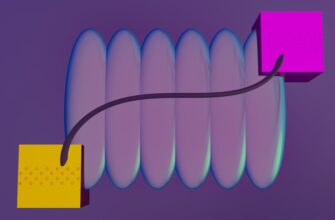## Why Anonymizing Your Accounts is Essential
In today’s digital world, your online accounts are treasure troves of personal data—from your name and location to browsing habits and purchase history. Failing to anonymize them exposes you to risks like identity theft, targeted advertising, data breaches, and unwanted tracking. Whether you’re a privacy advocate or just value peace of mind, learning how to anonymize account safely helps you regain control. This guide walks you through practical, non-technical steps to obscure your digital footprint without compromising usability. Let’s dive in!
## Step 1: Audit Your Existing Accounts
Start by identifying all your online accounts. Many people overlook forgotten profiles on old platforms, which can become security liabilities. Here’s how to audit effectively:
– **List every account**: Check email histories, password managers, and browser logins.
– **Categorize by sensitivity**: Prioritize high-risk accounts (e.g., banking, email, social media).
– **Delete unused accounts**: Close old or unnecessary profiles immediately to reduce exposure.
– **Use tools**: Services like JustDeleteMe or AccountKiller simplify finding and deleting dormant accounts.
## Step 2: Fortify Login Credentials
Weak passwords are the #1 vulnerability. Strengthen them to prevent unauthorized access:
– **Create strong passwords**: Use 12+ characters with a mix of letters, numbers, and symbols (e.g., `T7#kP$9a!Lm2`).
– **Avoid reuse**: Never duplicate passwords across accounts.
– **Enable two-factor authentication (2FA)**: Add an extra layer via apps like Google Authenticator or hardware keys.
– **Use a password manager**: Tools like Bitwarden or 1Password generate and store complex passwords securely.
## Step 3: Scrub Personal Information from Profiles
Remove identifiable details from account settings to minimize tracking:
– **Edit profile fields**: Replace real names with initials or pseudonyms (e.g., “J. Doe” instead of “John Doe”).
– **Delete sensitive data**: Clear out birthdates, addresses, phone numbers, and workplace info.
– **Review bios and posts**: Edit or delete old content that reveals personal details.
– **Opt for generic security questions**: Use fictional answers (e.g., “Mother’s maiden name?” → “BlueDragon42”).
## Step 4: Utilize Disposable Emails and Aliases
Your email is often linked to everything. Protect it with anonymity-focused strategies:
– **Create alias emails**: Use services like SimpleLogin or Apple Hide My Email to mask your real address.
– **Employ disposable emails**: For low-stakes sign-ups, try Temp-Mail or Guerrilla Mail.
– **Separate accounts**: Dedicate one email for sensitive logins (e.g., banking) and another for newsletters.
– **Avoid email forwarding**: Disable it to prevent data leaks between accounts.
## Step 5: Tighten Privacy Settings
Adjust platform-specific settings to limit data sharing:
– **Social media**: Disable ad personalization, hide friend lists, and set profiles to private.
– **Search engines**: Use DuckDuckGo or Brave, and disable tracking in Google’s Activity Controls.
– **Apps and devices**: Turn off location sharing, microphone access, and personalized ads in settings.
– **Regularly review permissions**: Check app access monthly via account security dashboards.
## Step 6: Employ a VPN for Enhanced Anonymity
A Virtual Private Network (VPN) masks your IP address, adding a crucial layer of anonymity:
– **Choose a no-logs provider**: Opt for trusted services like ProtonVPN or Mullvad.
– **Always activate**: Run the VPN when accessing accounts, especially on public Wi-Fi.
– **Combine with Tor**: For maximum anonymity, use the Tor browser alongside a VPN.
– **Avoid free VPNs**: They often sell user data—invest in a paid, audited service.
## Step 7: Audit and Revoke Third-Party App Access
Many accounts grant permissions to sketchy apps, risking data leaks:
– **Review connected apps**: Check “Apps and Websites” sections on Facebook, Google, etc.
– **Revoke unused permissions**: Remove access for apps you no longer use.
– **Limit data sharing**: Only grant minimal permissions (e.g., “basic info” instead of full profile access).
– **Use OAuth carefully**: Prefer logging in via email over social media when possible.
## Step 8: Schedule Regular Anonymity Check-ups
Anonymity isn’t a one-time task—maintain it with routine reviews:
– **Set quarterly reminders**: Audit accounts, update passwords, and check settings.
– **Monitor data breaches**: Use Have I Been Pwned to alert you of leaks.
– **Stay updated**: Follow privacy news for new threats or tools.
– **Simplify gradually**: Start with high-risk accounts, then expand to others.
## Frequently Asked Questions (FAQs)
**Q: Is anonymizing accounts legal?**
A: Absolutely! Anonymizing personal data for privacy is legal in most regions. Avoid illegal activities like impersonation or fraud.
**Q: Will anonymizing affect my account functionality?**
A: Minimally. Features like password recovery might require backup options (e.g., a secure email), but core functions remain intact.
**Q: Can I anonymize social media without deleting it?**
A: Yes. Use pseudonyms, tighten privacy settings, and remove personal info—no deletion needed.
**Q: How does a VPN help with account anonymity?**
A: It hides your IP address, making it harder for sites to track your location or link activities across accounts.
**Q: What’s the biggest mistake people make?**
A: Reusing passwords. Always use unique, strong credentials for each account to prevent domino-effect breaches.
By following these steps, you’ll significantly reduce your digital footprint while keeping accounts secure. Start small, stay consistent, and enjoy a safer online experience!