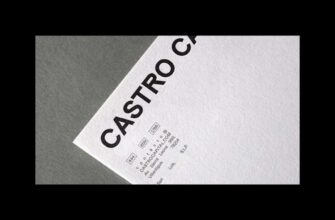In the world of cryptocurrency, your seed phrase is the ultimate key to your digital wealth. This 12-24 word sequence can restore access to your entire wallet if your device is lost or damaged. But storing it carelessly is like leaving your life savings on a park bench. This beginner-friendly guide will teach you how to securely store your seed phrase with password protection – the smart way to shield your crypto from hackers and accidents.
Why Your Seed Phrase Needs Password Protection
Your seed phrase is the master key to your cryptocurrency wallet. Unlike traditional passwords, it can’t be changed or reset. If someone discovers it, they instantly own your crypto. Password protection adds a critical security layer by:
- Encrypting your phrase so it’s unreadable without your secret key
- Preventing exposure if your storage medium is compromised
- Adding a second barrier against physical theft
Never store your seed phrase in plain text – whether digitally or on paper. Password protection transforms it from vulnerable information into a secure digital vault.
Step-by-Step: Password-Protecting Your Seed Phrase
Follow this beginner-proof method to lock down your recovery phrase:
- Write it down temporarily: First, hand-write your seed phrase on paper. Double-check accuracy.
- Create a strong password: Use 12+ characters with upper/lowercase letters, numbers, and symbols. Avoid personal information.
- Encrypt digitally: Use free tools like VeraCrypt (for files) or Bitwarden (password manager) to encrypt your phrase.
- Destroy physical copies: Shred or burn the paper after encryption.
- Secure storage: Save the encrypted file on password-protected USB drives or cloud storage with 2FA enabled.
- Password backup: Store your encryption password separately using a different method (e.g., physical safe + password manager).
Top Password Protection Methods Compared
Choose the right security approach for your needs:
- Password Managers (Bitwarden, KeePass): Encrypts phrases automatically. Ideal for tech beginners.
- Encrypted USB Drives: Physical control with hardware encryption. Water/fireproof models available.
- Encrypted Cloud Storage (with 2FA): Convenient access from anywhere. Use services like Tresorit or Cryptomator.
- Steel Backup Plates: Engrave encrypted phrases on fireproof metal. Combine with password protection.
Critical Mistakes to Avoid
New users often make these dangerous errors:
- Storing passwords and seed phrases together
- Using weak passwords like “crypto123” or “password”
- Saving unencrypted screenshots in cloud accounts
- Sharing phrases/passwords via email or messaging apps
- Forgetting to test recovery before deleting originals
Always verify you can decrypt your phrase using your password before destroying backups.
FAQ: Seed Phrase Password Protection
Q: Can I store my seed phrase in a password manager?
A: Yes, but add extra security: Encrypt it within the manager using a separate password, and enable two-factor authentication.
Q: What if I forget my encryption password?
A: Your crypto becomes permanently inaccessible. Store password hints (not the password itself) in multiple secure locations. Consider using a password manager with emergency access features.
Q: Is paper backup still necessary?
A: Digital-only storage risks tech failure. Keep one encrypted physical copy in a fireproof safe or bank deposit box – but never the unencrypted phrase.
Q: How often should I update my storage?
A: Only when changing seed phrases (rare) or if a storage medium fails. Quarterly verification checks are recommended.
Properly password-protecting your seed phrase might feel overwhelming at first, but these steps become second nature. Remember: The few hours spent securing your phrase today could prevent catastrophic losses tomorrow. Your crypto security journey starts with this essential practice – implement it now before you regret it later.