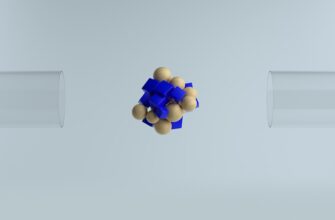- Introduction to Cashing Out on Crypto.com
- Prerequisites Before Cashing Out
- Method 1: Bank Transfer (Fiat Withdrawal)
- Method 2: Crypto Withdrawal to External Wallet
- Method 3: Cash Withdrawals via Crypto.com Visa Card
- Maximizing Efficiency: 5 Essential Tips
- Frequently Asked Questions (FAQ)
- Security Best Practices
Introduction to Cashing Out on Crypto.com
Crypto.com has become a leading platform for buying, selling, and managing digital assets. But knowing how to cash out on Crypto.com is crucial for converting your crypto gains into spendable fiat currency. This comprehensive guide walks you through every method, fee structure, and insider tip for seamless withdrawals whether you’re converting to cash via bank transfer, crypto wallet, or debit card.
Prerequisites Before Cashing Out
Before initiating any withdrawal:
- Complete KYC verification: Submit ID documents in the app’s ‘Account’ section
- Link withdrawal method: Add bank account or external wallet addresses
- Check your balance: Ensure sufficient crypto/fiat funds after accounting for fees
- Enable 2FA: Activate two-factor authentication for security
Method 1: Bank Transfer (Fiat Withdrawal)
Convert crypto to fiat and send directly to your bank:
- Sell crypto for fiat in the ‘Accounts’ tab
- Select currency (USD/EUR/GBP etc.) and confirm conversion
- Navigate to ‘Transfer’ > ‘Withdraw’ > ‘Fiat’
- Choose linked bank account and enter amount
- Verify transaction with 2FA
Processing Time: 1-5 business days
Fees: Free for USD withdrawals; €0.80 for EUR withdrawals
Method 2: Crypto Withdrawal to External Wallet
Send cryptocurrency to another wallet or exchange:
- Go to ‘Accounts’ and select your crypto wallet
- Tap ‘Transfer’ > ‘Withdraw’ > ‘External Wallet’
- Enter destination wallet address (double-check accuracy)
- Specify amount and network (e.g., ERC-20, BEP-20)
- Confirm network fees and complete withdrawal
Note: Crypto.com charges dynamic network fees that vary by asset and congestion
Method 3: Cash Withdrawals via Crypto.com Visa Card
For instant ATM access:
- Top up your Crypto.com Visa Card using crypto/fiat balances
- Locate any Visa-compatible ATM worldwide
- Withdraw cash up to your card’s ATM limit (varies by card tier)
- Standard ATM operator fees may apply
Bonus: Higher-tier cards (Jade/Indigo+) offer free ATM withdrawals
Maximizing Efficiency: 5 Essential Tips
- Time conversions strategically: Avoid peak network congestion hours to reduce fees
- Use stablecoins: Convert volatile assets to USDC/USDT first to lock in value
- Leverage fee discounts: CRO stakers get up to 50% reduction in withdrawal fees
- Verify limits: Check daily/monthly withdrawal ceilings in ‘Settings > Limits’
- Track transactions: Monitor status via ‘Transaction History’ for troubleshooting
Frequently Asked Questions (FAQ)
- Q: How long do Crypto.com withdrawals take?
A: Fiat withdrawals: 1-5 business days. Crypto transfers: 5-60 minutes depending on network. - Q: Are there withdrawal limits?
A: Yes. Unverified users: $0. Basic verification: $10k/day. Full KYC: Up to $5M/day for institutions. - Q: Why is my withdrawal disabled?
A: Common reasons include incomplete KYC, security holds, or exceeding limits. Check app notifications. - Q: Can I cancel a withdrawal?
A: Only if status shows ‘Pending.’ Contact support immediately via in-app chat. - Q: What’s the cheapest cash-out method?
A: Bank transfers for fiat (low/no fees) or crypto withdrawals during low-network congestion.
Security Best Practices
Always:
- Whitelist withdrawal addresses for added protection
- Never share 2FA codes or passwords
- Enable anti-phishing codes in account settings
- Verify all transaction details before confirmation
Following these steps ensures your how to cash out on Crypto.com experience remains secure and efficient. For complex transactions, use Crypto.com’s 24/7 live chat support.