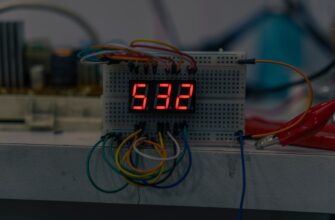What is SafePal?
SafePal is a secure cryptocurrency wallet ecosystem offering hardware and software solutions for managing digital assets. Founded in 2018 and backed by Binance Labs, it supports 54+ blockchains and 100,000+ tokens. The mobile app (iOS/Android) features an integrated DEX aggregator, enabling direct crypto purchases without third-party exchanges. Its air-gapped hardware wallet provides military-grade security for offline transactions.
Why Use SafePal to Buy Crypto?
SafePal simplifies crypto acquisition with unique advantages:
- All-in-One Platform: Buy, store, swap, and manage assets in a single app
- Non-Custodial Security: You control private keys – no intermediaries
- Low Fees: Bypass exchange markups via integrated DEX liquidity
- 100+ Payment Methods: Credit/debit cards, bank transfers, and regional options
- User-Friendly Interface: Intuitive design for beginners
Step-by-Step Guide: How to Buy Crypto with SafePal
Follow these steps to purchase cryptocurrency using the SafePal app:
- Download & Set Up: Install SafePal from App Store or Google Play. Create a wallet and securely back up your 12-word recovery phrase.
- Fund Your Wallet: Tap ‘Buy’ on the home screen. Select your preferred currency (USD, EUR, etc.) and payment method (e.g., credit card).
- Choose Your Crypto: Pick from popular options like BTC, ETH, BNB, or search for specific tokens. The app displays real-time prices.
- Enter Purchase Amount: Specify fiat amount or crypto quantity. Review fees (typically 1-3.5%) before proceeding.
- Complete KYC Verification: Provide ID documents if required (varies by region and payment method).
- Confirm & Pay: Finalize transaction details and submit payment. Crypto appears in your wallet within minutes.
Tips for Safe Crypto Purchases with SafePal
Maximize security and efficiency:
- Enable 2FA and biometric authentication
- Verify contract addresses when buying new tokens
- Start with small test transactions
- Use hardware wallet for large holdings (S1 model pairs via Bluetooth)
- Monitor gas fees using the in-app estimator
Frequently Asked Questions (FAQs)
Q1: What payment methods does SafePal support?
A: Credit/debit cards (Visa/Mastercard), bank transfers (SEPA, SWIFT), and regional options like PIX (Brazil) or UPI (India).
Q2: Are there purchase limits?
A: Yes. Initial limits range from $50-$500 daily. Higher tiers require KYC verification for up to $20,000/day.
Q3: Can I buy crypto without KYC on SafePal?
A: Limited purchases under $150 may bypass KYC, but most payment providers require verification.
Q4: How long do transactions take?
A: Card payments: 5-30 minutes. Bank transfers: 1-3 business days.
Q5: Is SafePal better than exchanges like Coinbase?
A: SafePal offers superior security (non-custodial) and direct wallet storage, while exchanges provide more trading pairs. Ideal for secure holding.
Q6: What currencies can I use to buy crypto?
A: USD, EUR, GBP, CAD, AUD, BRL, and 20+ other fiat currencies.
Q7: Are fees higher than centralized exchanges?
A: Slightly higher processing fees (average 2.5%) but no withdrawal fees since assets go directly to your wallet.