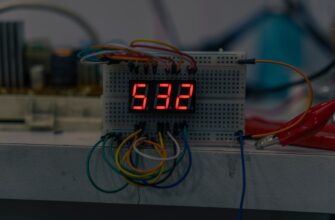- Why Buy Bitcoin with BNB on Trust Wallet?
- Step-by-Step: Buying Bitcoin with BNB in Trust Wallet
- Prerequisites
- Step 1: Access the Swap Feature
- Step 2: Configure Your Swap
- Step 3: Receive and Verify BTCB
- Understanding BTCB vs. Native Bitcoin
- Pro Tips for Smooth Transactions
- Frequently Asked Questions (FAQ)
- Is buying Bitcoin with BNB cheaper than other methods?
- Why can’t I see Bitcoin in my wallet after swapping?
- Can I send BTCB directly to a Bitcoin address?
- What’s the minimum BNB amount I can swap?
- How do I add BNB to Trust Wallet first?
- Is this method available in all countries?
Why Buy Bitcoin with BNB on Trust Wallet?
Trust Wallet’s decentralized exchange (DEX) feature lets you convert BNB to Bitcoin quickly without centralized platforms. By using Binance Smart Chain (BSC), transactions are faster and cheaper than traditional Bitcoin networks. This method is ideal for crypto holders wanting to diversify into BTC while minimizing fees.
Step-by-Step: Buying Bitcoin with BNB in Trust Wallet
Prerequisites
- Latest Trust Wallet app installed
- BNB (BEP-20) in your wallet
- Small BNB balance for gas fees
Step 1: Access the Swap Feature
- Open Trust Wallet and tap the Swap icon (arrows)
- Select BNB as your “From” currency
- Choose BTCB (Wrapped Bitcoin) as your “To” currency
Step 2: Configure Your Swap
- Enter the BNB amount to convert
- Verify the BTCB conversion rate and slippage tolerance (set to 1-3%)
- Tap Swap and confirm the transaction
Step 3: Receive and Verify BTCB
- Transaction completes in ~15 seconds
- BTCB appears automatically in your wallet
- Enable Bitcoin BEP20 (BTCB) in token settings if not visible
Understanding BTCB vs. Native Bitcoin
BTCB is a 1:1 pegged token representing Bitcoin on Binance Smart Chain. While it holds the same value as BTC, it operates on BSC for faster transactions. To convert BTCB to native Bitcoin:
- Send BTCB to Binance or compatible exchange
- Swap for native BTC (network: Bitcoin)
- Withdraw to a Bitcoin wallet
Pro Tips for Smooth Transactions
- Always verify contract addresses when adding tokens
- Keep extra BNB for unexpected gas fee spikes
- Use hardware wallet integration for large swaps
- Check liquidity on PancakeSwap if Trust Wallet’s DEX fails
- Enable transaction signing confirmations for security
Frequently Asked Questions (FAQ)
Is buying Bitcoin with BNB cheaper than other methods?
Yes! BSC gas fees average $0.10-$0.30 versus Bitcoin’s $1-$5 network fees.
Why can’t I see Bitcoin in my wallet after swapping?
You’ve received BTCB (BEP-20). Tap the filter icon in Trust Wallet and enable “Bitcoin BEP20” to view it.
Can I send BTCB directly to a Bitcoin address?
No. BTCB exists on BSC, not the Bitcoin network. Sending to a BTC address will result in permanent loss.
What’s the minimum BNB amount I can swap?
No strict minimum, but you need enough to cover gas (≈0.005 BNB). Most DEXs require at least $10 worth.
How do I add BNB to Trust Wallet first?
Buy via in-app providers like MoonPay, receive from exchanges, or swap other tokens for BNB within the wallet.
Is this method available in all countries?
Yes, except where BSC or Trust Wallet is restricted. Always check local crypto regulations.