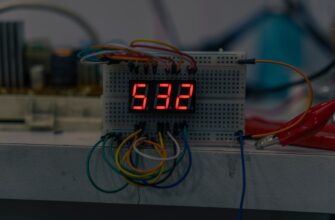Introduction
Looking for a simple way to enter the world of cryptocurrency? Buying Bitcoin with Cash App is one of the fastest and most accessible methods available today. With its user-friendly interface and seamless integration, Cash App lets you purchase Bitcoin in minutes using funds from your bank account or debit card. This guide walks you through every step, highlights key benefits, and answers critical FAQs so you can start investing confidently.
How to Buy Bitcoin with Cash App: Step-by-Step Guide
Follow these simple steps to purchase Bitcoin directly through the Cash App mobile application:
- Download and Set Up Cash App: Install the app from the App Store (iOS) or Google Play (Android). Sign up using your email or phone number and link a debit card or bank account.
- Complete Identity Verification: Navigate to the profile icon > Personal > Verify Identity. Submit a photo of your government-issued ID and a selfie for KYC (Know Your Customer) compliance. Approval usually takes under 24 hours.
- Add Funds to Your Cash App Balance: Tap the Banking tab > Add Cash. Enter the amount you want to deposit (minimum $1) and confirm. Funds arrive instantly with a linked debit card or 1-3 business days via bank transfer.
- Access the Bitcoin Section: Tap the Bitcoin icon on the app’s home screen (bottom center). If it’s your first time, review Cash App’s Bitcoin terms and enable Bitcoin transactions.
- Enter Purchase Details: Specify the amount you want to spend in USD or the Bitcoin equivalent. The app displays real-time prices and estimated fees before confirmation.
- Review and Confirm: Double-check the transaction details, including fees and Bitcoin price. Swipe up to complete the purchase. Bitcoin will appear in your Cash App wallet immediately.
- Secure Your Bitcoin: For added safety, enable Security Lock (Settings > Privacy & Security) or transfer Bitcoin to an external wallet using the Withdraw Bitcoin feature.
Why Use Cash App for Buying Bitcoin?
Cash App stands out for its simplicity and efficiency. Key advantages include:
- Beginner-Friendly Interface: Intuitive design makes buying Bitcoin straightforward, even for first-time users.
- Low Minimum Purchase: Start with as little as $1, allowing flexible investment strategies.
- Integrated Wallet: Store Bitcoin securely within the app without needing third-party wallets.
- Competitive Fees: Cash App charges a variable fee (typically 1%-2% per transaction), often lower than traditional exchanges.
- Instant Purchases: Transactions complete in seconds using your Cash App balance or linked debit card.
Important Considerations When Buying Bitcoin on Cash App
Before investing, keep these factors in mind:
- Bitcoin Volatility: Cryptocurrency prices fluctuate rapidly—only invest what you can afford to lose.
- Security Measures: Enable two-factor authentication and a PIN lock. Never share your account details.
- Purchase Limits: Unverified accounts have weekly limits ($1,000). Verified users can buy up to $100,000 weekly.
- Withdrawal Fees: Transferring Bitcoin to external wallets incurs network fees (displayed at confirmation).
- Tax Implications: Bitcoin sales are taxable events. Consult a tax professional for reporting.
Frequently Asked Questions (FAQ)
Q: Is it safe to buy Bitcoin on Cash App?
A: Yes, Cash App uses encryption and fraud monitoring. However, enable all security features and avoid public Wi-Fi during transactions.
Q: What fees does Cash App charge for Bitcoin purchases?
A: Fees vary based on market conditions but typically range from 1% to 2% per transaction. The app always displays fees before confirmation.
Q: Can I transfer Bitcoin from Cash App to another wallet?
A: Absolutely. Go to Bitcoin > Withdraw > Enter external wallet address. Network fees apply, and transfers can take 10-30 minutes.
Q: How long does a Bitcoin purchase take on Cash App?
A: Purchases are instant if using your Cash App balance or linked debit card. Bank transfers may delay funding by 1-3 days.
Q: Are there daily buying limits?
A: Unverified users can buy $1,000/week. Verified accounts have limits up to $100,000/week, adjustable based on account history.
Conclusion
Buying Bitcoin with Cash App simplifies cryptocurrency investing with speed, low fees, and robust security. By following this guide, you can navigate purchases confidently and start building your digital asset portfolio today. Always prioritize security, stay informed about market trends, and never invest more than you can afford to lose. Ready to begin? Download Cash App and take your first step into the future of finance.